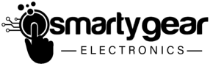The FIBARO Home Center 2 Controller is the brain of the Fibaro system, or any Z-Wave based home automation system.
The FIBARO Home Center 2 Controller interface gives you easy control over groups of devices responsible for the same function - for example, heating, air conditioning or garden watering. Thanks to the Device Panels, you can easily schedule operations for groups of devices, based on the day of the week or the time of day.
Fibaro devices can be installed in any wall switch box, behind a light switch, roller shutter switch, etc and are compatible with every electrical system. They do not connect permanently to the building's infrastructure so if you wish to redecorate your apartment, take down some walls and change your interior design they won't be a problem. Simply take out any given module from the wall and install it in a new location. Thanks to mesh networking, the module will update its location and resume operation.
Almost all automation in the Fibaro System is controlled by 'Scenes'. These can, for example, turn lights on when motion is detected at particular times of day or make several things happen around your house with the push of a single button on your Z-Wave controller. Most of these scenes can be created using Fibaro's excellent 'Graphical Scene Editor'. But some more complex scenes are actually much easier to create using a LUA script, and in some cases can only be created using LUA.
LUA is a programming (scripting) language and is commonly used in home automation controllers to enable users to create more complex control scenes than those supported by the controller's Scene editor. The FIBARO Home Center 2 Controller's scene editor enables you to use a graphical-based editor or a LUA-based editor.